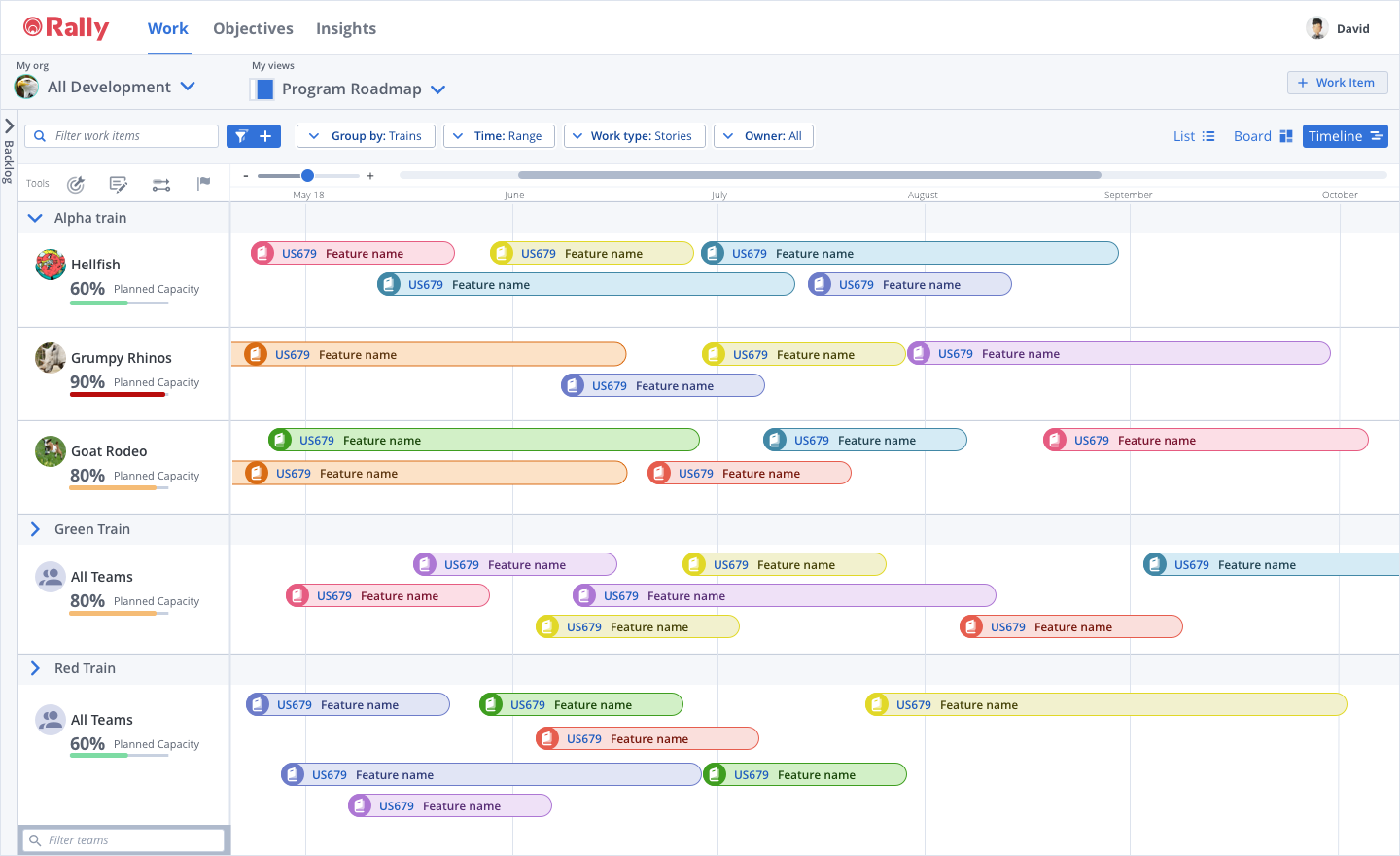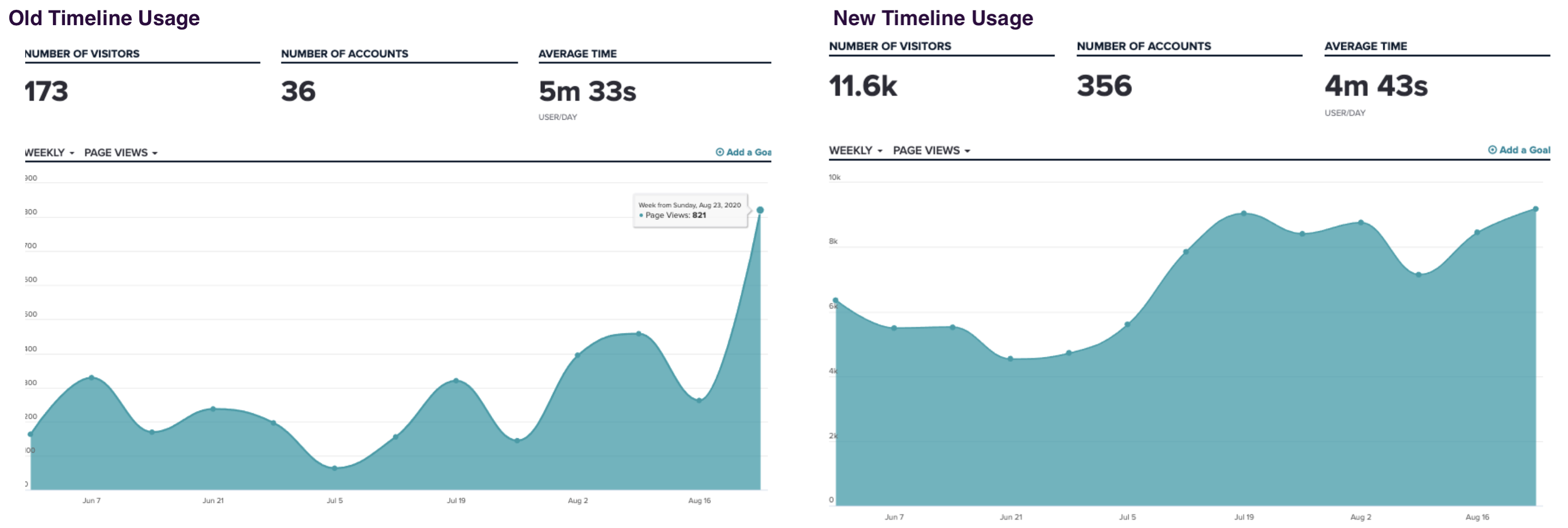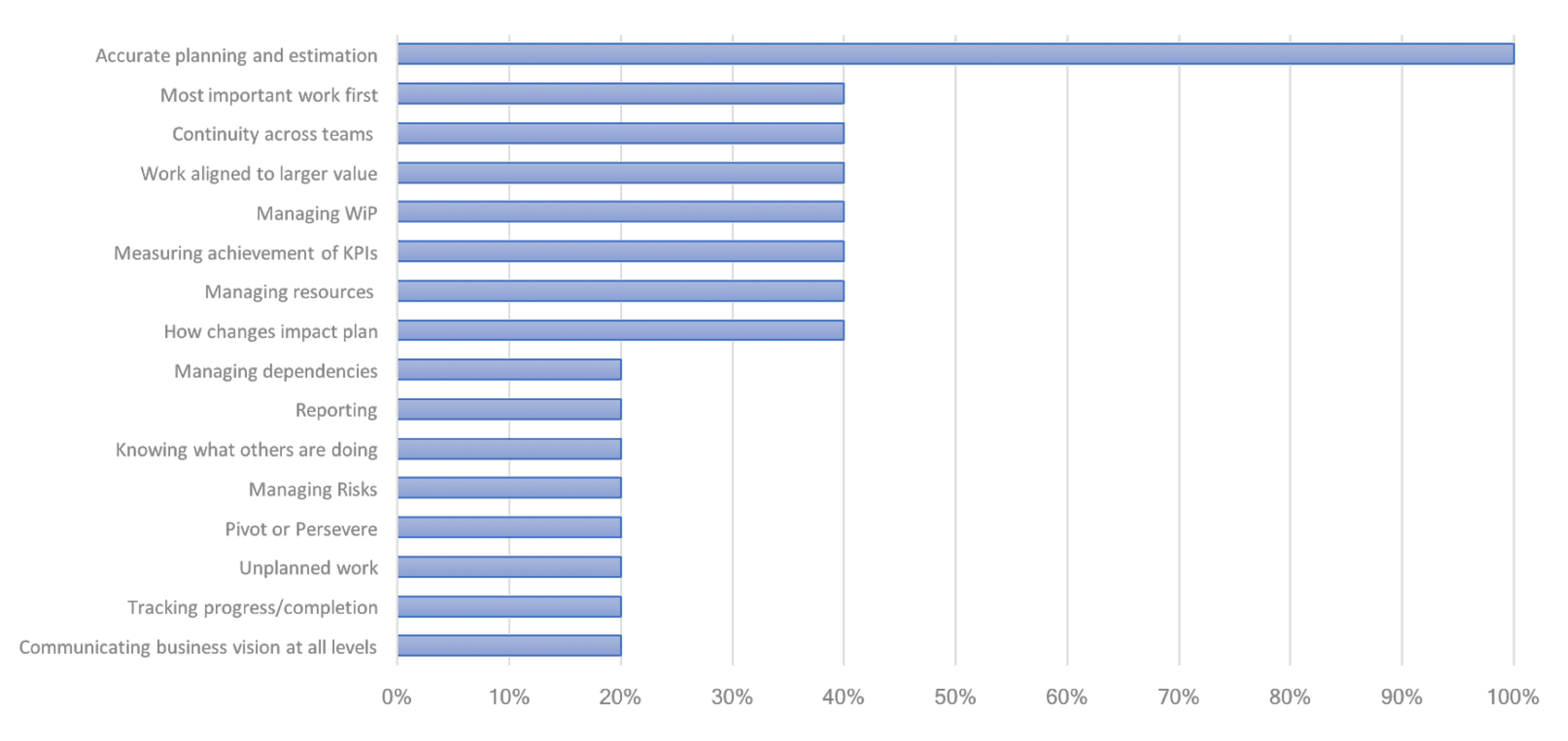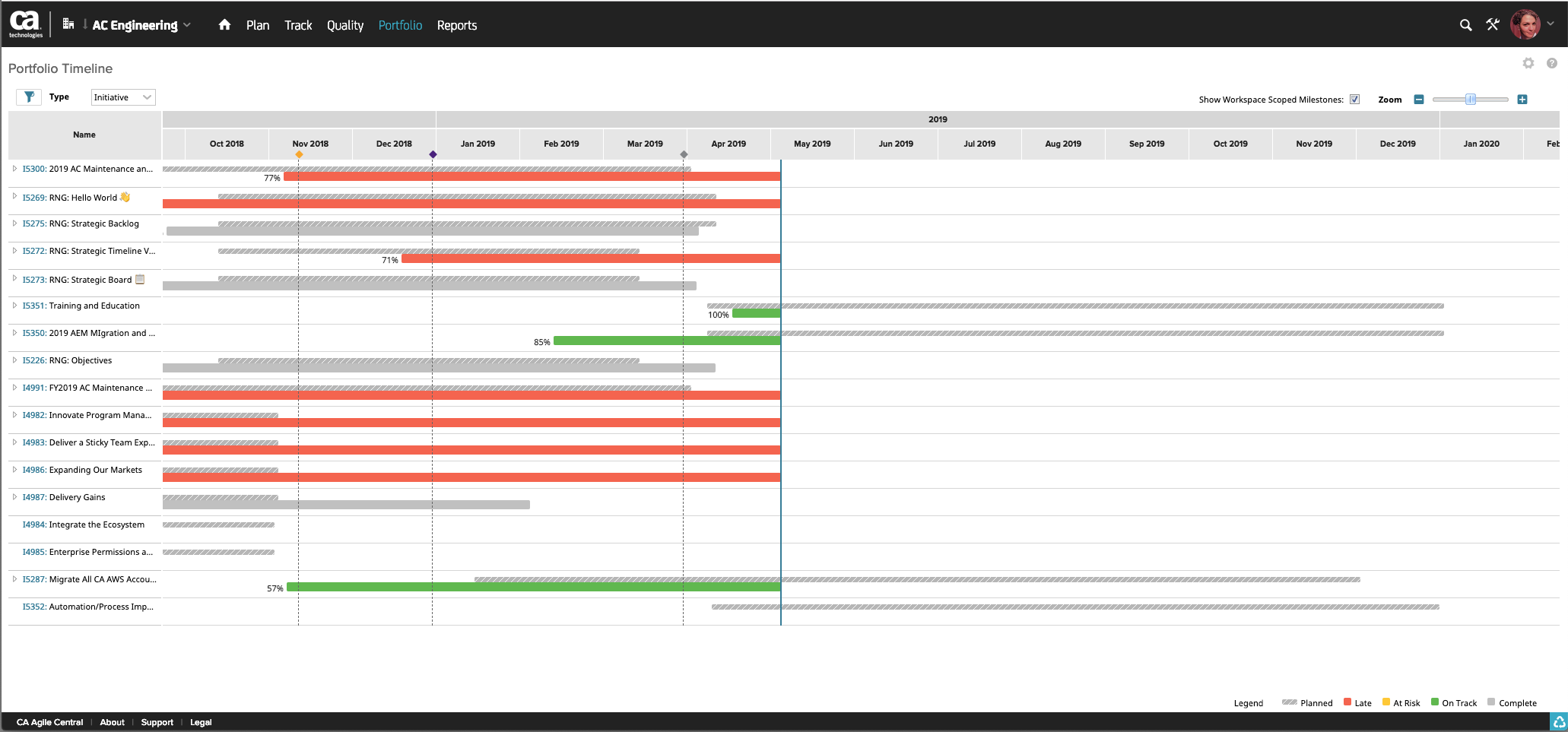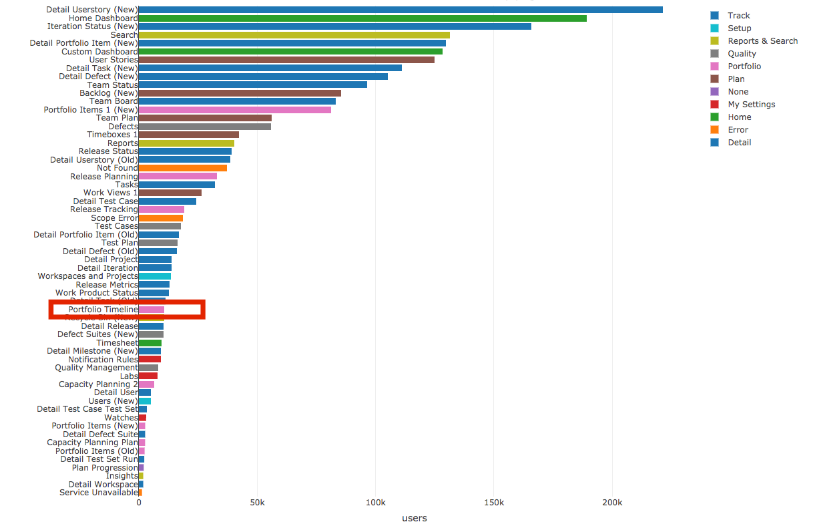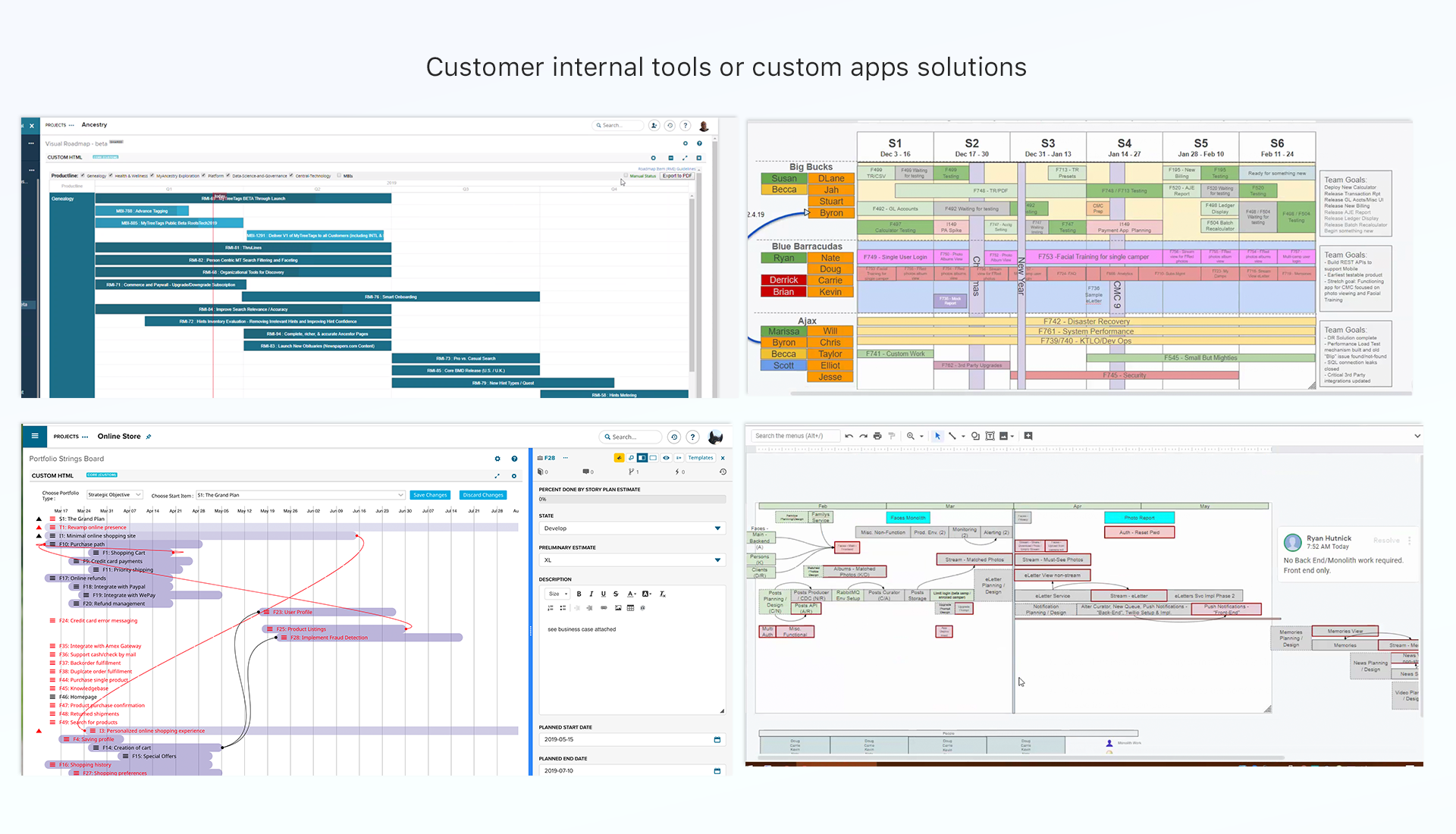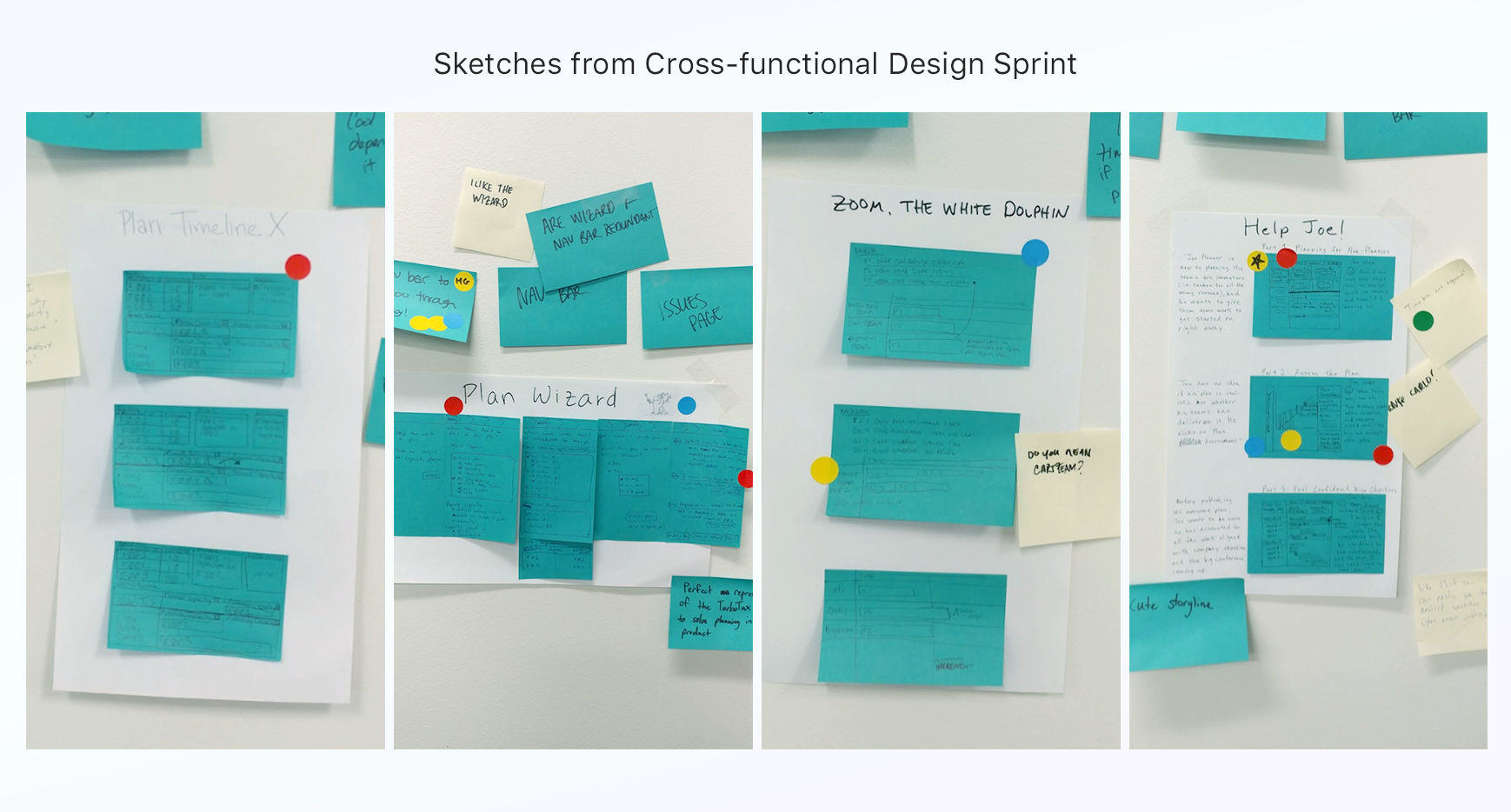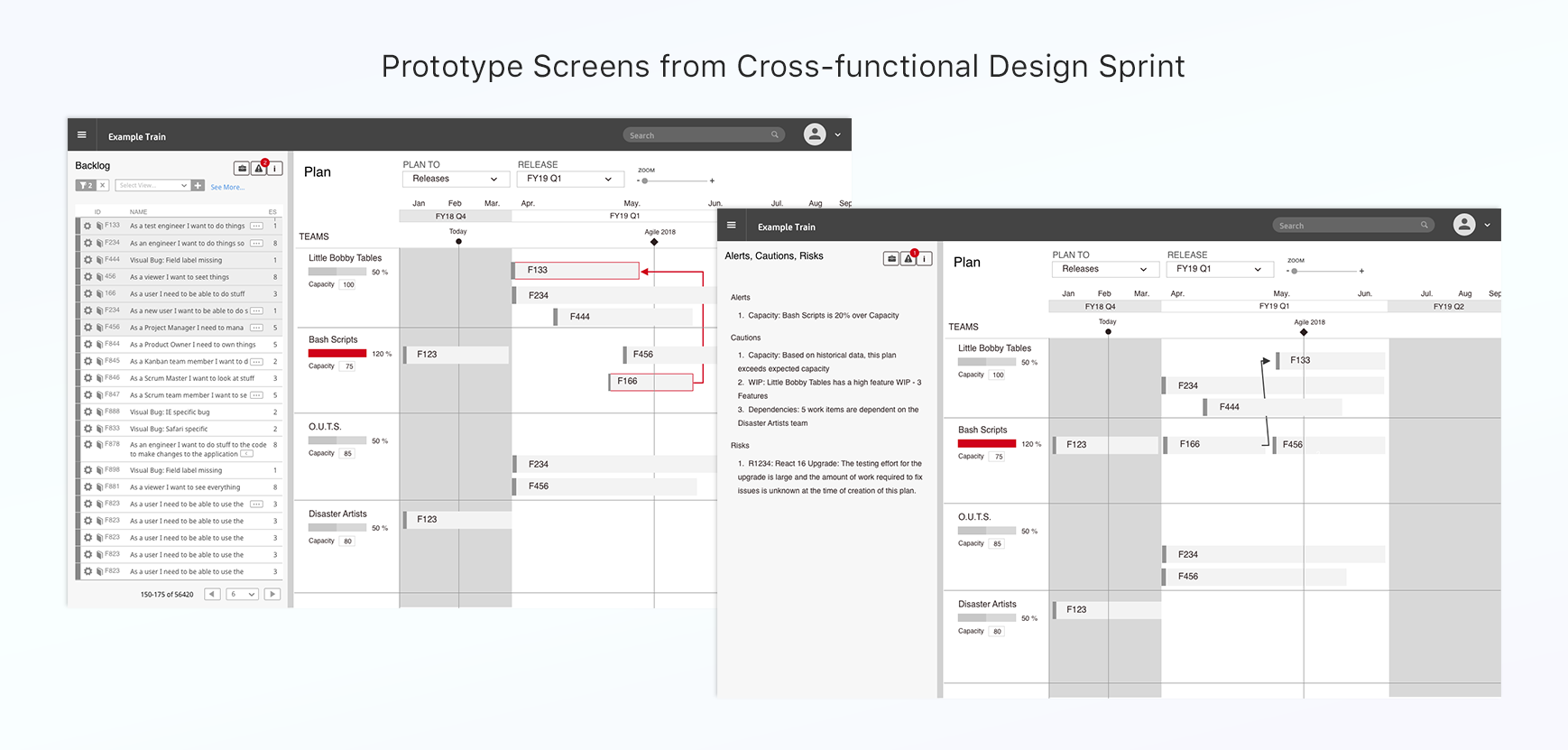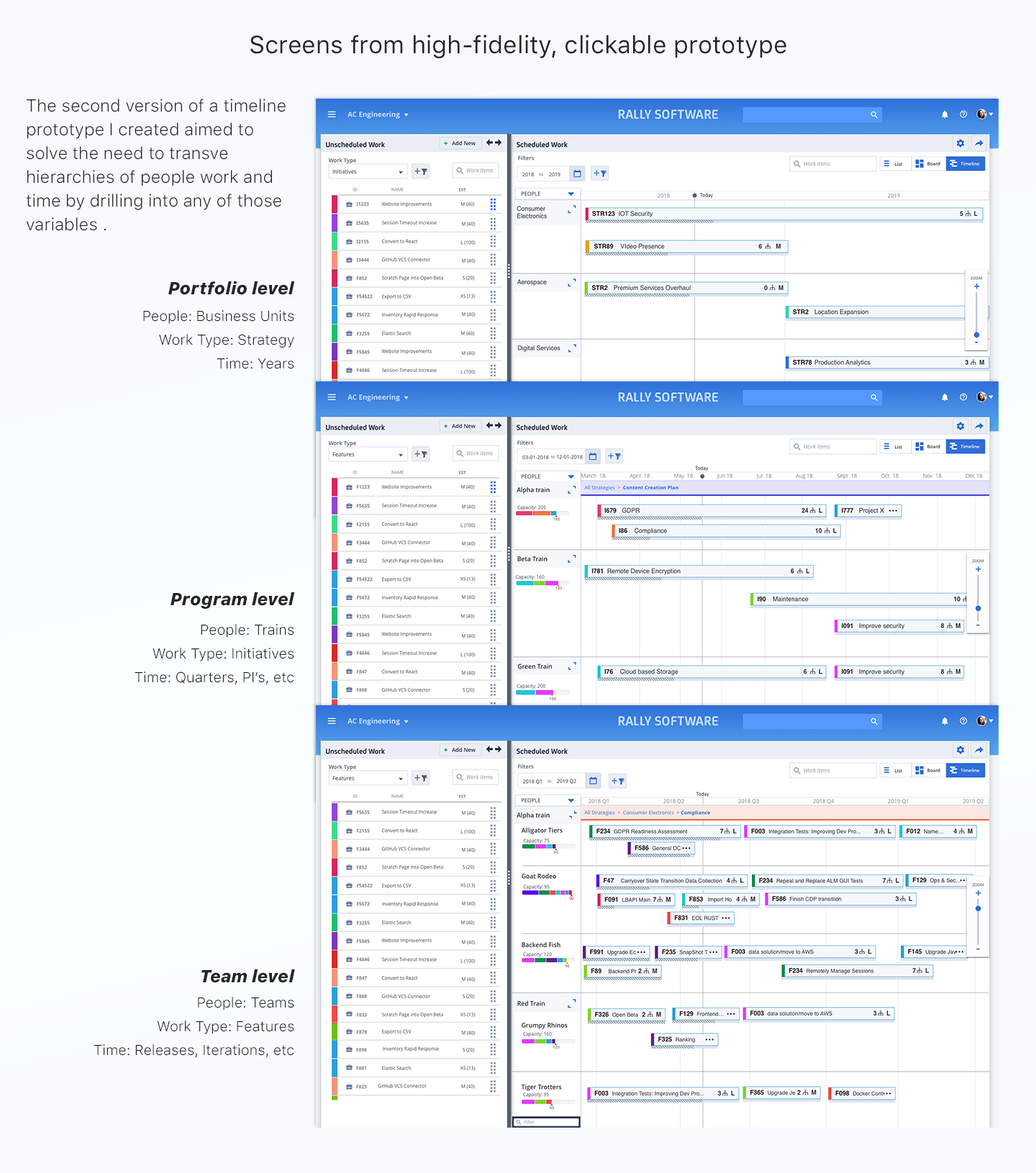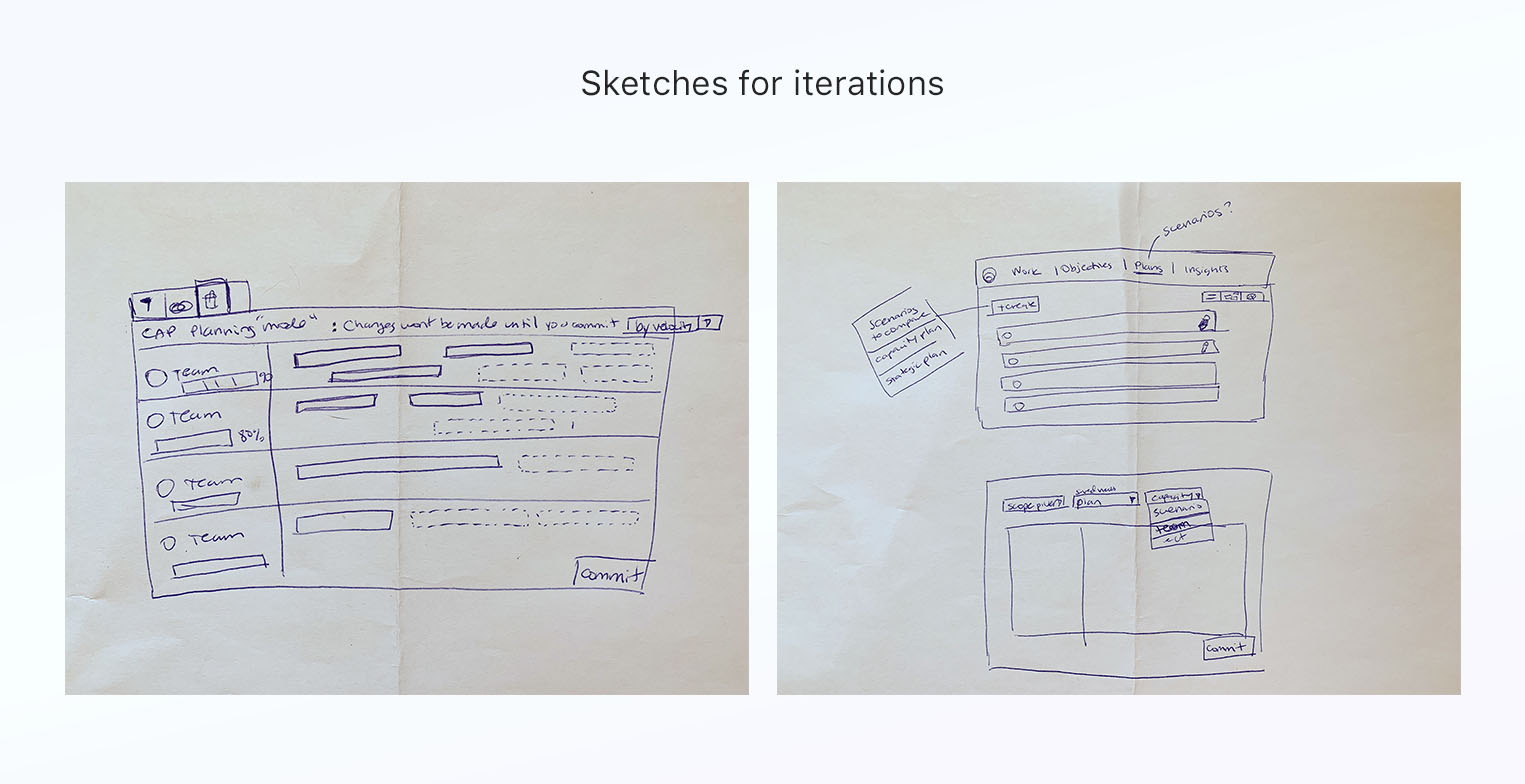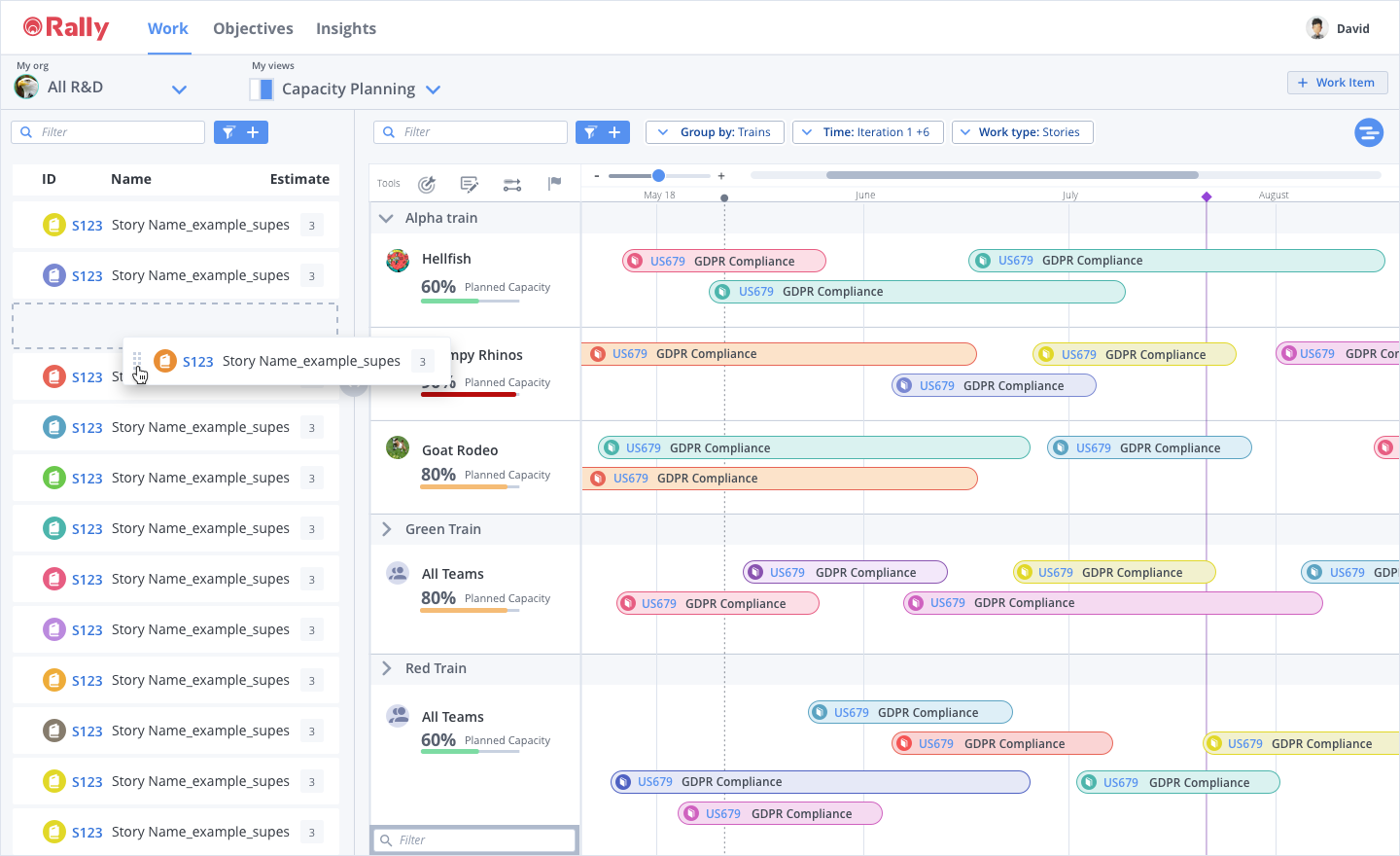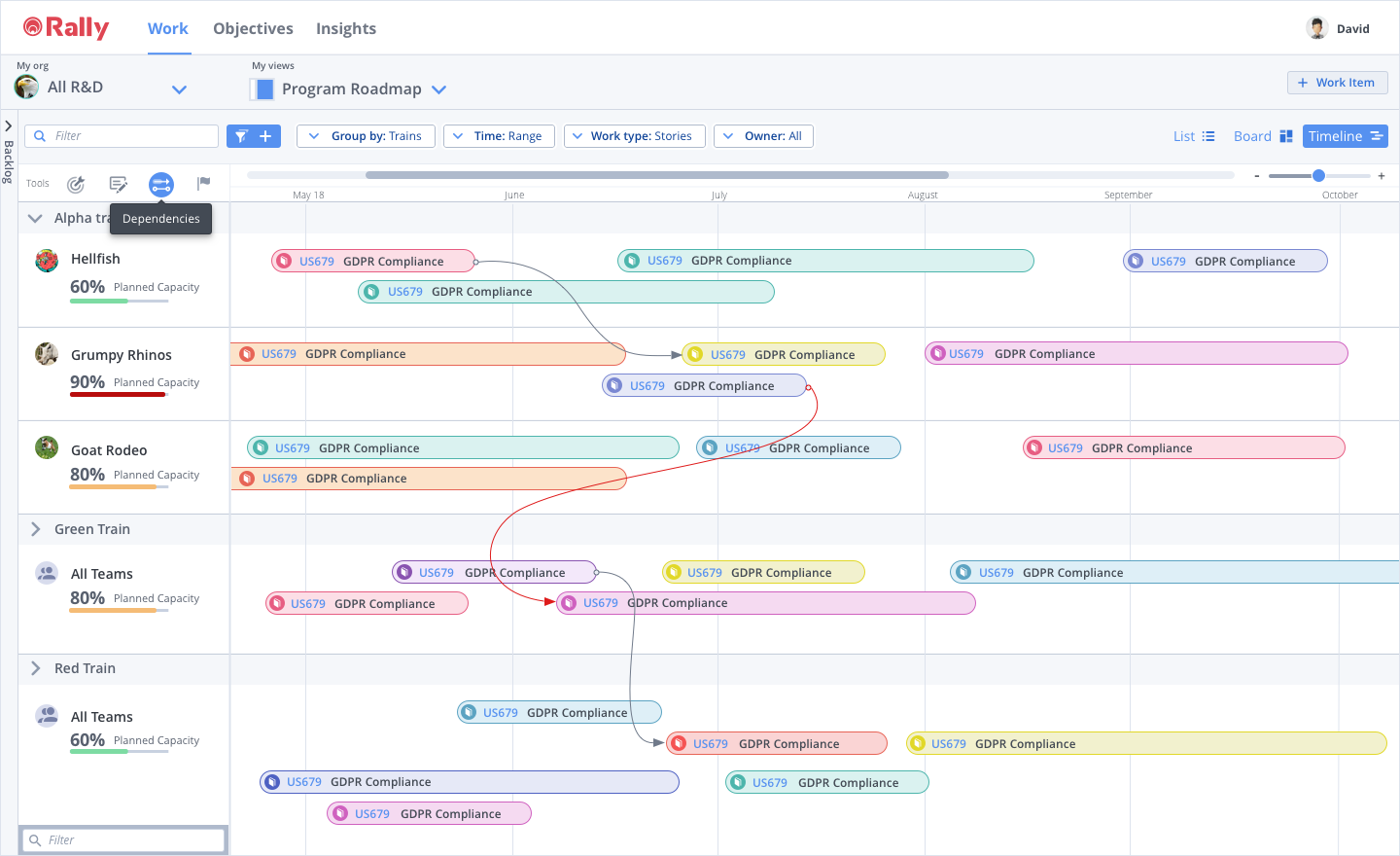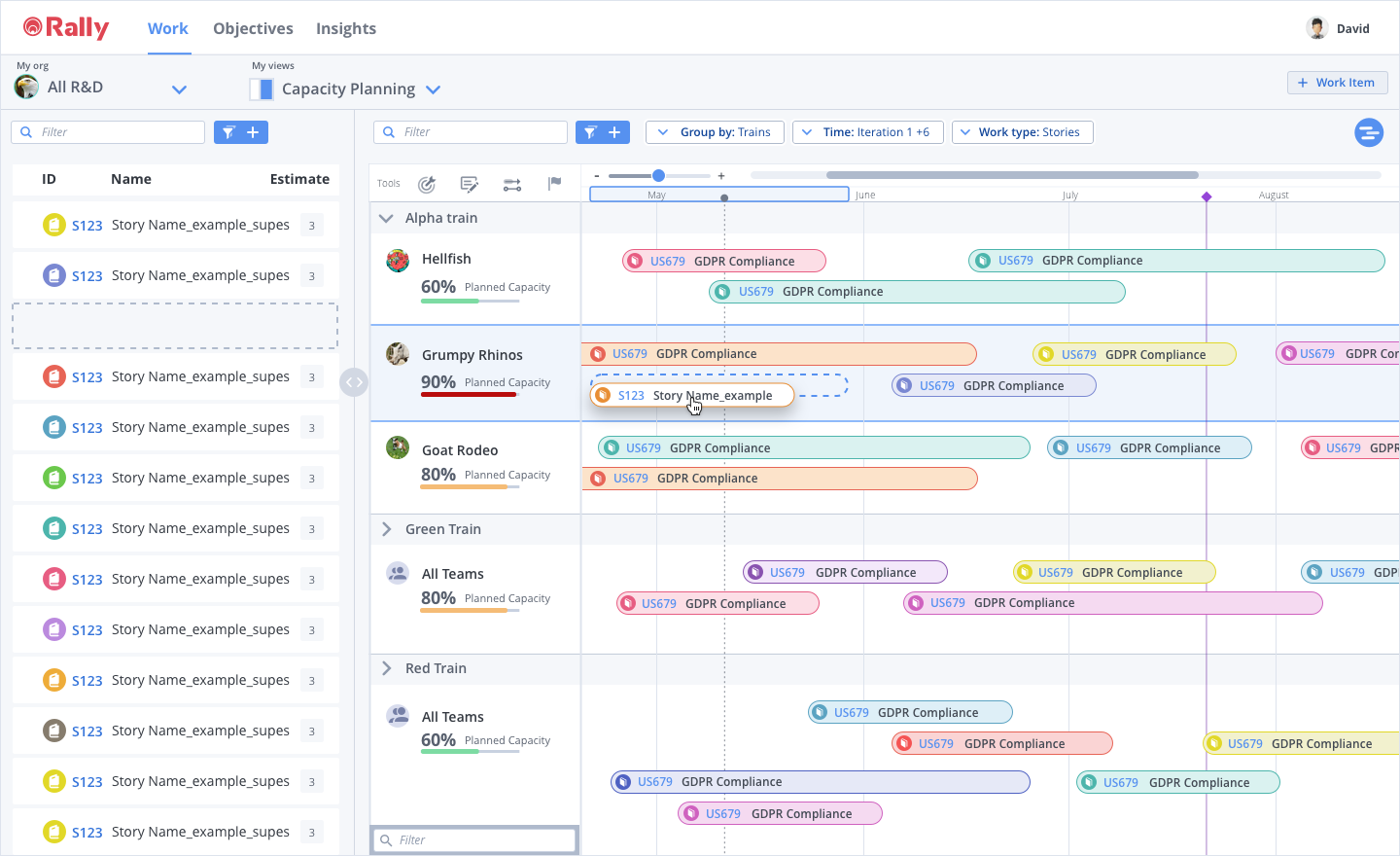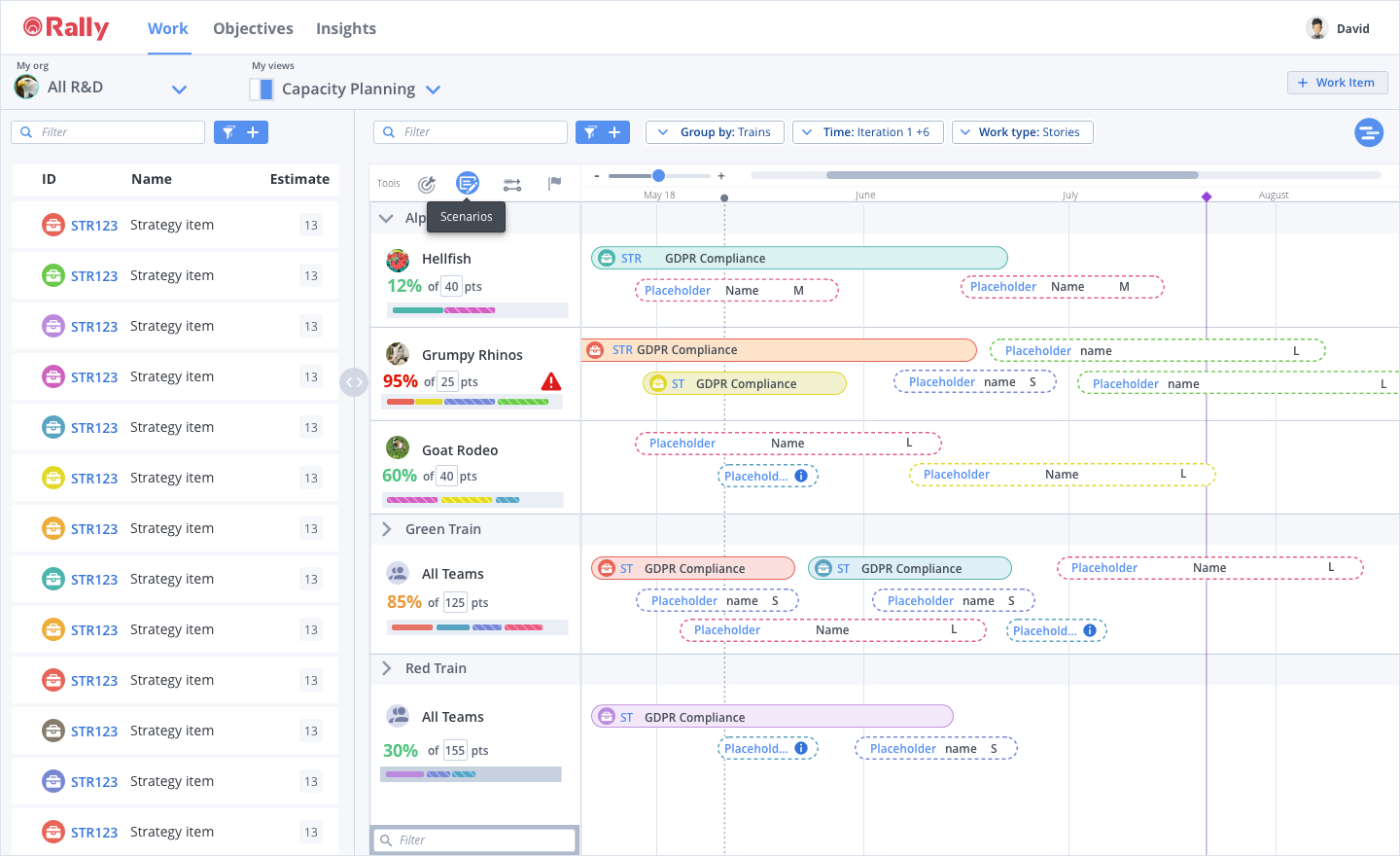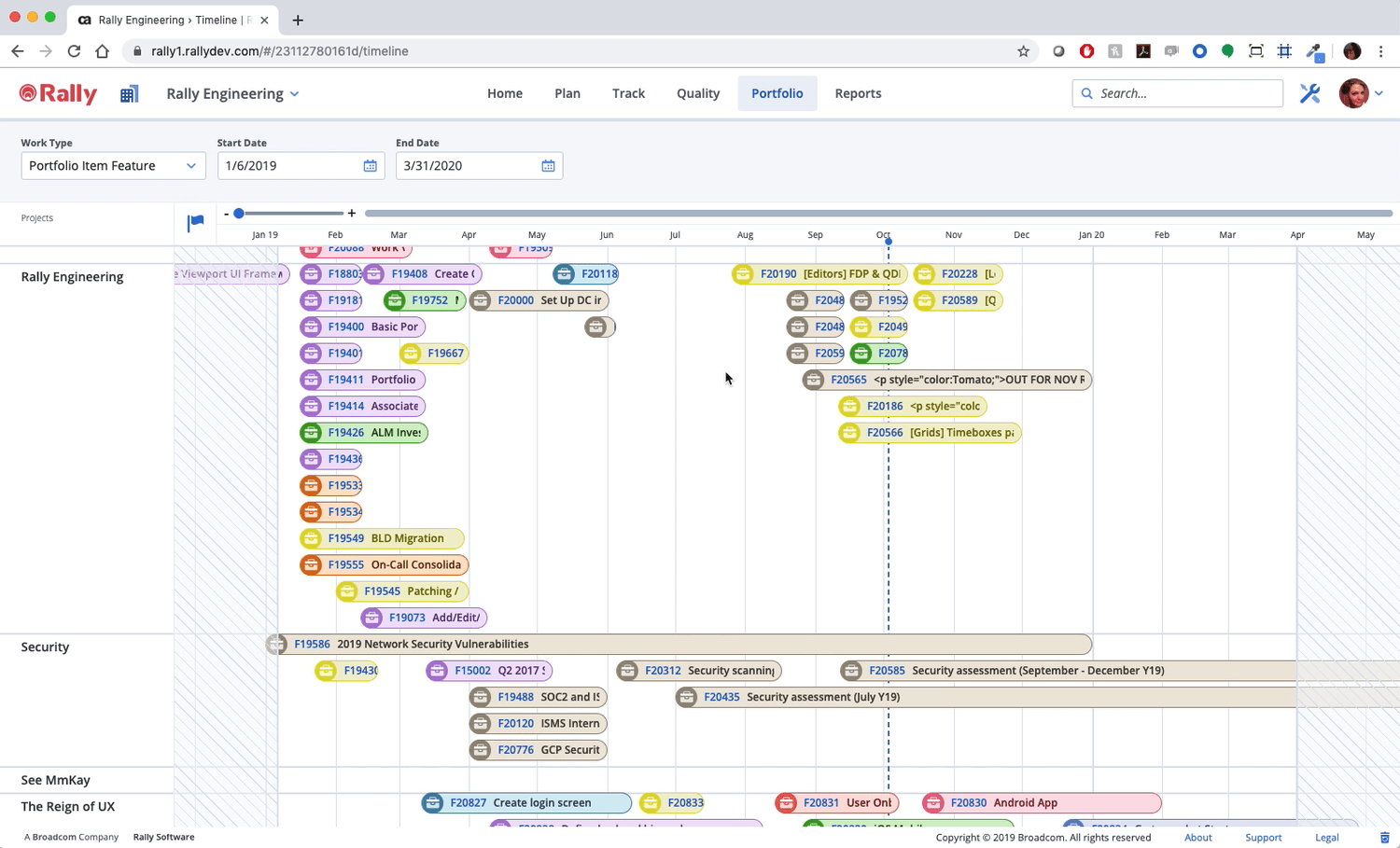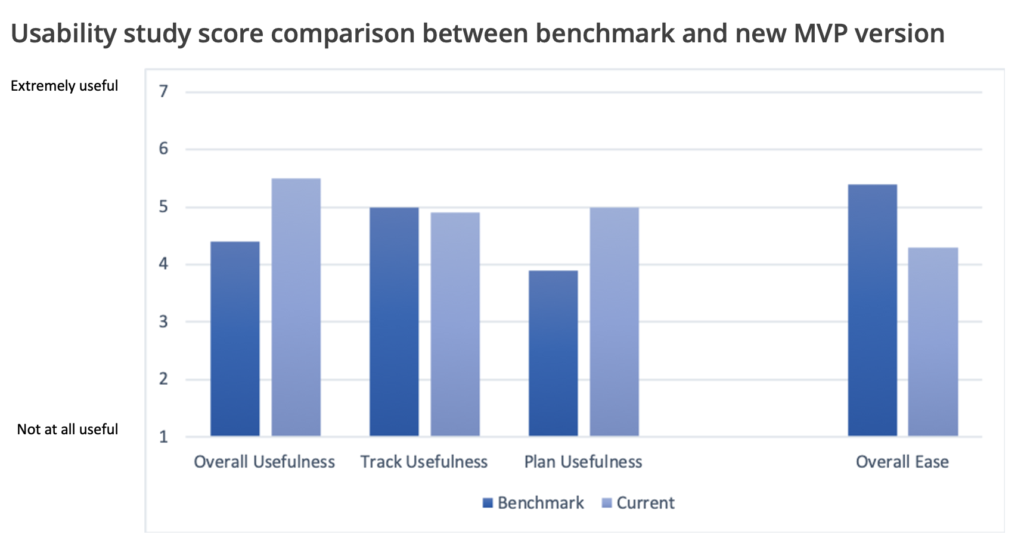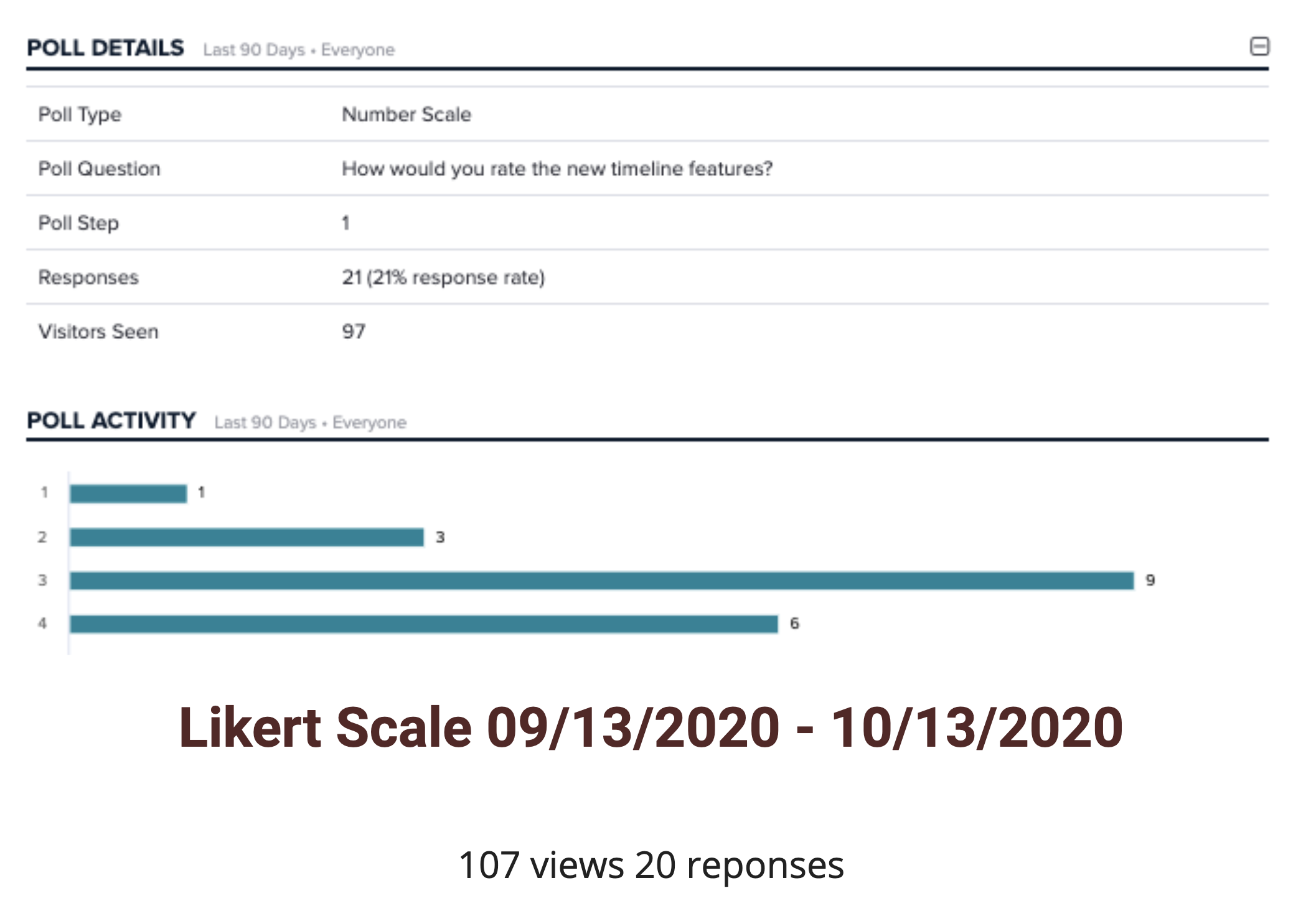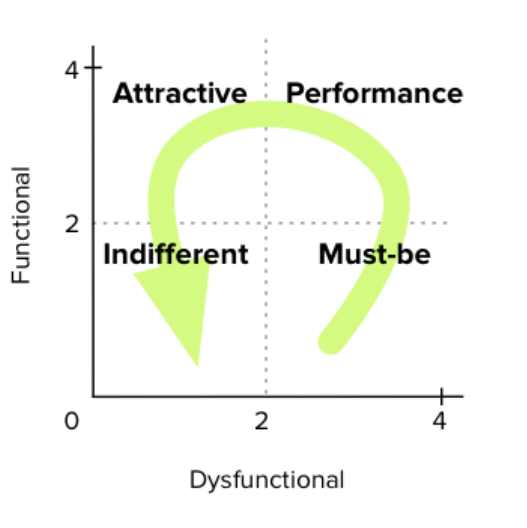Defining a brand new capability
During our product strategy initiative to relaunch Rally, we were able to identify our customer’s top pain points by conducting a survey to gather a deeper understanding of what their top challenges were.
After analyzing and quantifying this data, coupled with Customer Voice feedback, NPS feedback and other data sources, it was abundantly clear that organizations struggle to create accurate plans. We wanted to help customers become better planners. We saw an opportunity to service Program Managers who spend a lot of time communicating plans up and down the layers of their organizations; upward to executive leaders who want to know how things are going and when things will get done, and downward to teams on business needs and taking their input to create plans.
Customer pain points survey
Despite the fact that creating accurate plans was our top customer challenge, the existing implementation of a roadmap tool in our application has very low utilization.
Customers have such a deep need for a roadmapping tool that many of them have created their internal solutions. These customers are very excited to get a native roadmapping tool that integrates with the rest of their workflow in Rally.
My role
I worked with Product Management to create hypotheses statements around the problem space so as not to get initially too attached to any particular approach, and secondly so that we could evaluate solutions and validate with our customers based on initial assumptions.
We formed hypotheses that stated how timelines or roadmap views would help our customers become better planners regardless of their process.
At this time, we were figuring out the larger product strategy and had several high-stake ideas that needed early validation. I worked with leadership and advocated to run 3 concurrent design sprints to explore solutions for the customer top 3 challenges, including better planning.
A cross-functional group I was not a part of, created a prototype that included a timeline view to solve for “better planning”. The prototype was well received, the users gave the timeline high marks.